March 25, 2013
Article by Jay Turla first published on infosecinstitute
Theo: http://linuxaria.com/article/free-open-source-rootkit-and-malware-detection-tools?lang=en
Bài được đưa lên Internet ngày: 25/03/2013
Lời người dịch: Một tham khảo rất tốt cho các quản trị viên hệ thống để thực hiện một số nhiệm vụ phòng thủ mạng của đơn vị mình bằng việc sử dụng các công cụ an ninh là các phần mềm tự do nguồn mở như Chkrootkit, Rootkit Hunter, ClamAV, BotHunter, avast!, NoePI, Ourmon và Grep để tìm ra các dạng phần mềm độc hại như sniffers, rootkits, botnets, backdoor shells trong hệ thống mạng của mình.
Nhiều phần mềm độc hại dạng sniffers, rootkits, botnets, backdoor shells và các dạng khác vẫn đang bùng nổ ngày nay, chúng được những kẻ tấn công sử dụng sau khi thành công trong việc chui vào một máy chủ nhất định hoặc một mạng đang hoạt động để duy trì sự truy cập của chúng, nâng quyền ưu tiên truy cập của chúng và gián điệp những người sử dụng khác trong một mạng. Để bảo vệ mạng hoặc máy chủ của chúng ta khỏi những thâm nhập trái phép và thiệt hại xa hơn như vậy, có những công cụ dò tìm là phần mềm tự do nguồn mở mà có thể được triển khải và sử dụng như một phần của chiến lược an ninh của chúng ta. Chúng là bắt buộc khi máy chủ hoặc mạng của chúng ta được thiết lập và chạy, đặc biệt nếu một người sử dụng nhất định đang tải về một tệp mà có khả năng là độc hại hoặc gây hại.
Ưu điểm của việc sử dụng các công cụ bảo vệ là phần mềm tự do nguồn mở là việc bạn rõ ràng không cần trả một xu nào và các sách chỉ dẫn rất dễ dàng có được và hiểu được vì các sách chỉ dẫn được đưa vào thường có tên là README (hãy đọc tôi) và chắc chắn sẽ là RTFM (Hãu đọc Sách chỉ dẫn …).
Đây là một số công cụ có thể bạn muốn sử dụng:
A lot of sniffers, rootkits, botnets, backdoor shells and malwares are still on the wild today, which are used by malicious attackers after successfully pawning a certain server or any live network in order to maintain their access, elevate their access privilege, and spy other users in a network. In order to protect our network or server f-rom such intrusions and further damage, there are free and open source detection tools that can be deployed and used as part of our security strategy. They are mandatory when our server or network is up and running, especially if a certain user is downloading a file which could possibly be malicious or harmful.
The advantage of using free and open source detection tools is that you obviously don’t need to pay a single penny and that tutorials are very easy to get and understand because manuals are included which are usually named as README so be sure to RTFM (Read the F****** Manual).
Here are some tools which could be of use to you guys
Chkrootkit
Chkrootkit
Chkrootkit hoặc Check Rootkit là một chương trình hoặc công cụ nguồn mở phổ biến được sử dụng để quét các rootkits, botnet, phần mềm độc hại... trong máy chủ hoặc hệ thống Unix/Linux của bạn. Nó được kiểm thử đầy đủ trên: Linux 2.0.x, 2.2.x, 2.4.x, 2.6.x, and 3.x.x, FreeBSD 2.2.x, 3.x, 4.x, 5.x and 7.x, OpenBSD 2.x, 3.x and 4.x., NetBSD 1.6.x, Solaris 2.5.1, 2.6, 8.0 and 9.0, HP-UX 11, Tru64, BSDI và Mac OS X. Công cụ này được cài đặt sẵn trong BackTrack 5 như các công cụ nghiên cứu pháp lý chống virus (Anti-Virus Forensic Tools).
Để cài đặt chkrootkit lên một phát tán dựa vào Ubuntu hoặc Debian, bạn có thể chỉ cần gõ:
sudo apt-get install chkrootkit.
Để bắt đầu kiểm tra liệu có rootkits và các cửa hậu có khả năng trong hệ thống của bạn hay không, hãy gõ lệnh:
sudo chkrootkit.
Chkrootkit or Check Rootkit is a common open source program or tool used for scanning rootkits, botnets, malwares, etc. in your Unix/Linux server or system. It is fully tested on: Linux 2.0.x, 2.2.x, 2.4.x, 2.6.x, and 3.x.x, FreeBSD 2.2.x, 3.x, 4.x, 5.x and 7.x, OpenBSD 2.x, 3.x and 4.x., NetBSD 1.6.x, Solaris 2.5.1, 2.6, 8.0 and 9.0, HP-UX 11, Tru64, BSDI and Mac OS X. This tool is pre-installed in BackTrack 5 under Anti-Virus Forensic Tools.
To install chkrootkit on a Ubuntu or Debian based distro, you can just type :
| sudo apt-get install chkrootkit. |
To start checking for possible rootkits and backdoors in your system, type the command:
| sudo chkrootkit. |
Here are other options you can use after issuing the command sudo chkrootkit -h:
Đây là những lựa chọn khác mà bạn có thể sử dụng sau khi đưa ra lệnh sudo chkrootkit -h:
-V show version information and exit
-l show available tests and exit
-e exclude known false positive files/dirs, quoted, space separated, READ WARNING IN README
-r dir use dir as the root directory
-p dir1:dir2:dirN path for the external commands used by chkrootkit
Trình săn Rootkit - Rootkit Hunter
Để cài đặt rkhunter lên một phát tán dựa vào Ubuntu hoặc Debian, bạn có thể chỉ cần gõ:
To install rkhunter on a Ubuntu or Debian based distro, you can just type :
sudo apt-get install rkhunter.
To start the scanning in your file system, type the command:
And if you want check for up-dates, issue the command:
Here are other useful options for rkhunter as shown in the -h flag:
Đây là những lựa chọn hữu dụng khác cho rkhunter như được chỉ ra trong cờ -h:
–append-log Append to the logfile, do not overwrite
–bindir
-C, –config-check Check the configuration file(s), then exit
–cs2, –color-set2 Use the second color set for output
–configfile
–dbdir
–debug Debug mode
–disable
–display-logfile Display the logfile at the end
–enable
–hash {MD5 | SHA1 | SHA224 | SHA256 | SHA384 | SHA512}
Use the specified file hash function
–list [tests | languages | List the available test names, languages, checked rootkits | perl] for rootkits, or perl module status, then exit
-l, –logfile [file] Write to a logfile (Default is /var/log/rkhunter.log)
–noappend-log Do not append to the logfile, overwrite it
–nocf Do not use the configuration file entries for disabled tests (only valid with –disable)
–nocolors Use black and white output
–nolog Do not write to a logfile
–nomow, –no-mail-on-warning Do not send a message if warnings occur
–ns, –nosummary Do not show the summary of check results
–novl, –no-verbose-logging No verbose logging
–pkgmgr {RPM | DPKG | BSD | Use the specified package manager to obtain or SOLARIS | NONE} verify file property values. (Default is NONE)
–propupd [file | directory | Up-date the entire file properties database, package]… or just for the specified entries
-q, –quiet Quiet mode
–rwo, –report-warnings-only Show only warning messages
-r, –rootdir
–sk, –skip-keypress Don’t wait for a keypress after each test
–summary Show the summary of system check result
–syslog [facility.priority] Log the check start and finish times to syslog
–tmpdir
–unlock Unlock (remove) the lock file
–vl, –verbose-logging Use verbose logging (on by default)
-V, –version Display the version number, then exit
–versioncheck Check for latest version of program
-x, –autox Automatically detect if X is in use
-X, –no-autox Do not automatically detect if X is in use
ClamAV
ClamAV
ClamAV là một phần mềm chống virus nguồn mở nổi tiếng trong Linux. Nó là phần mềm chống virus nổi tiếng nhất trong Linux mà có một phiên bản giao diện đồ họa cho người sử dụng GUI bây giờ được thiết kế cho việc dò tìm các Trojan, các virus, phần mềm độc hại và các mối đe dọa độc hại các một cách dễ dàng hơn. ClamAV cũng có thể được cài đặt trong Windows, BSD, Solaris và thậm chí cả Mac OS X. Nhà nghiên cứu về an ninh Dejan Lukan có một sách chỉ dẫn chi tiết ở đây trên trang Các tài nguyên Nghiên cứu của InfoSec (InfoSec Institute Resources) về cách để cài đặt ClamAV và cách làm việc với giao diện dòng lệnh.
ClamAV is a known open source anti-virus software in Linux. It is the most famous Linux anti-virus which has a GUI version now designed for detecting Trojans, viruses, malware and other malicious threats easier. ClamAV can also be installed in Windows, BSD, Solaris and even in MacOSX. Fellow security researcher Dejan Lukan has a detailed tutorial here in InfoSec Institute Resources page on how to install ClamAV and how to work with its command line interface.
BotHunter
Trình săn lùng các Botnet - BotHunter
BotHunter là một hệ thống dự báo các botnet dựa vào mạng, theo dõi dòng chảy giao tiếp 2 chiều giữa máy tính cá nhân của bạn và Internet. Nó được Phòng thí nghiệm Khoa học Máy tính (Computer Science Laboratory), SRI International phát triển và sẵn sàng cho Linux và Unix, nhưng bây giờ chúng đã phát hành một Phiên bản Kiểm thử Riêng rẽ và một Phiên bản sớm cho Windows.
Bạn có thể tải về phần mềm này ở đây. Bạn cũng có thể kiểm tra các trình bổ sung của nó được gọi là BotHunter2Web.pl. Trình bổ sung này chuyển các hồ sơ lây nhiễm của BotHunter thành các trang web, có thể thấy được thông qua trình duyệt của bạn một cách trực tiếp hoặc thông qua máy chủ web riêng. Các hồ sơ lây nhiễm của BotHunter thường được đặt trong ~cta-bh/BotHunter/LIVEPIPE/botHunterResults.txt.
Sử dụng ví dụ BotHunter2Web.pl:
BotHunter is a network-based botnet diagnosis system which tracks the two-way communication flows between your personal computer and the Internet. It is developed and maintained by the Computer Science Laboratory, SRI International and available for Linux and Unix but now they have released a Private Test Release and a Pre-Release for Windows.
You can download this software here. You could also check its addon which is called BotHunter2Web.pl. This addon converts BotHunter infection profiles into web pages, which can be viewed through your browser directly or via private webserver. BotHunter infection profiles are typically located in ~cta-bh/BotHunter/LIVEPIPE/botHunterResults.txt.
Sample Usage for BotHunter2Web.pl:
perl BotHunter2Web.pl [-date YYYY-MM-DD] -i sampleresults.txt
Additional Options and Switches:
-h — help message
-date YYYY-MM-DD — [or TODAY, YESTERDAY]. Blank = build one massive table
-i FILE — BotHunter profile file (e.g., botHunterResults.txt)
-wl
-outdir
-MaxEvents N — Max number of event entries per row
-MaxCC N — Max number of CC entries per row
-lookup — Perform nslookup on victim IP
avast! Linux Home Edition
avast! Linux Home Edition is an anti-virus engine offered free of c-harge but only for home and not for commercial use. It includes a command line scanner and based on my experience it detects some of the Perl IRC bots I have been collecting like w3tw0rk’s modified IRC (Internet Relay Chat) bot (originally made by Pitbul) that contains malicious functions like udpflood & tcpflood functions and allows its master or bot controller to execute arbitrary commands with the use of the system() function for Perl.
You can download this antivirus software here.
avast! Phiên bản dành cho Linux ở nhà (Linux Home Edition)
avast! Linux Home Edition là một động cơ chống virus được đưa ra miễn phí những chỉ cho sử dụng ở nhà chứ không cho sử dụng thương mại. Nó bao gồm một trình quét dòng lệnh và theo kinh nghiệm của tôi nó dò tìm một số bot Perl IRC mà tôi đã và đang thu thập như IRC (Internet Relay Chat) bot được sửa đổi của w3tw0rk mà có chứa các chức năng độc hại như các chức năng udpflood & tcpflood và cho phép máy chủ hoặc trình kiểm soát của nó thực thi các lệnh tùy ý bằng việc sử dụng chức năng system() cho Perl.
Bạn có thể tải về phần mềm chống virus này ở đây.
NeoPI
NeoPI is a Python script which is useful for detecting obfuscated and encrypted content within text or script files. The intended purpose of NeoPI is to aid in the detection of hidden web shell code. The development focus of NeoPI was creating a tool that could be used in conjunction with other established detection methods such as Linux Malware Detect or traditional signature or keyword based searches. It is a cross platform script for Windows and Linux. Not only does it aid users to detect possible backdoor shells but also malicious scripts like IRC botnets, udpflood shells, vulnerable scripts, and other malicious stuffs.
To use this Python script, just checkout the code in its official github site and navigate through its directory:
NoePI
NeoPI là một script Python hữu dụng cho việc dò tìm nội dung đen tối và được mã hóa trng các tệp văn bản hoặc script. Mục đích có ý định của NeoPI là để giúp dò tìm các mã shell web ẩn. Trọng tâm phát triển của NeoPI là tạo ra một công cụ có thể được sử dụng trong sự kết hợp với các phương pháp dò tìm nổi tiếng khác như Dò tìm Phần mềm độc hại của Linux (Linux Malware Detect) hoặc chữ ký hoặc từ khóa truyền thống dựa vào các nghiên cứu. Nó là một script liên nền tảng cho Windows và Linux. Nó không chỉ giúp những người sử dụng dò tìm ra các shell cửa hậu có khả năng, mà còn cả các script độc hại như các botnet IRC, các udpflood shells, các script có khả năng bị tổn thương và các loại độc hại khác.
Để sử dụng script Python, hãy kiểm tra mã trên site chính thức của github và di chuyển qua thư mục của nó:
git clone https://github.com/Neohapsis/NeoPI.git
cd NeoPI
Then we use the -h flag to see the options for running the script:
Sau đó chúng ta sử dụng cờ -h để xem các lựa chọn cho việc chạy script:
shipcode@projectX:/opt/NeoPI$ sudo ./neopi.py -h
Usage: neopi.py [options]
Options:
–version show program’s version number and exit
-h, –help show this help message and exit
-c FILECSV, –csv=FILECSV generate CSV out-file
-a, –all Run all (useful) tests [Entropy, Longest Word, IC, Signature]
-z, –zlib Run compression Test
-e, –entropy Run entropy Test
-E, –eval Run signature test for the eval
-l, –longestword Run longest word test
-i, –ic Run IC test
-s, –signature Run signature test
-S, –supersignature Run SUPER-signature test
-A, –auto Run auto file extension tests
-u, –unicode Skip over unicode-y/UTF’y files
Dựa vào các lựa chọn ở trên, nếu chúng ta muốn chạy tất cả các kiểm thử như Entropy, Longest Word, IC, Signature và chạy các kiểm thử mở rộng tệp chạy tự động trong thư mục /var/www, thì chúng ta có thể sẽ đưa ra lệnh:
Based on the options above, if we want to run all tests like Entropy, Longest Word, IC, Signature and run auto file extension tests in the /var/www directory, we can just issue the command:
sudo ./neopi.py -a -A /var/www
Nếu bạn muốn tạo một CSV out-file cho các tham chiếu trong tương lai, chúng ta có thể sử dụng lệnh:
If you want to generate a CSV out-file for future references, we can use the command:
sudo ./neopi.py -C out-file.csv -a -A /var/www
Hai nhà nghiên cứu an ninh (Scott Behrens và Ben Hagen) tại InfoSec Institute và các lập trình viên gốc ban đầu của dự án NeoPI cũng đã viết một sách chỉ dẫn chi tiết có đầu đề 'Dò tìm Web Shell bằng việc sử dụng NeoPI', nó giải thích nội chuyển lực, từ dài nhất, IC, chữ ký và những kiểm thử hữu dụng khác.
Two security researchers (Scott Behrens and Ben Hagen) here in InfoSec Institute and the original developers of the NeoPI project have also written a detailed tutorial entitled ‘Web Shell Detection Using NeoPI‘ which explains Entropy, Longest Word, IC, Signature and other useful tests.
Ourmon
Ourmon is a Unix-based open source program and a common network packet sniffing tool in FreeBSD but it can also be used for detecting botnets as explained by Ashis Dash in his article entitled ‘Botnet detection tool: Ourmon‘ in Clubhack Magazine or Chmag.
Ourmon
Ourmon là một chương trình nguồn mở dựa vào Unix và một công cụ ngửi gói mạng phổ biến trong FreeBSD nhưng nó cũng có thể được sử dụng cho việc dò tìm các botnet như được Ashis Dash giải thích trong bài báo của ông với đầu đề 'Công cụ dò tìm Botnet: Ourmon' trên Tạp chí Clubhack hoặc Chmag.
Grep
And the last but not the least, we have the grep command which is a powerful command-line tool in Unix and Linux. It is used for searching and probing data sets for lines that matches a regular expression. As a short history, this utility was coded by Ken Thompson on March 3, 1973 for Unix. Nowadays, Grep is known for detecting and searching for pesky backdoor shells and malicious scripts too.
Grep can also be used for detecting vulnerable scripts (e.g the PHP function shell_exec which is a risky PHP function that allows remote code execution or command execution). We can use the grep command to search for the shell_exec () function as our advantage in our /var/www directory to check for possible PHP files that are vulnerable to RCE or command injection. Here is the command:
Grep
Và cuối cùng, chúng ta có lệnh grep, là một công cụ dòng lệnh mạnh trong Unix và Linux. Nó được sử dụng cho việc tìm kiếm và kiểm thử các tập hợp dữ liệu cho các dòng mà khớp với một biểu thức thông thường. Như một lịch sử ngắn ngủi, tiện ích này từng được Ken Thmpson viết mã hôm 03/03/1973 cho Unix. Bây giờ, Grep nổi tiếng cho việc dò tìm và tìm kiếm các shell cửa hậu phiền hà và các script độc hại.
Grep cũng có thể được sử dụng cho việc dò tìm các script có khả năng bị tổn thương (như hàm shell_exec của PHP, nó là một chức năng PHP mạo hiểm mà cho phép thực thi mã hoặc thực thi lệnh ở xa). Chúng ta có thể sử dụng lệnh grep để tìm kiếm các hàm shell_exec () khi ưu thế của chúng ta trong thư mục /var/www để kiểm tra các tệp PHP có khả năng bị tổn thương đối với RCE hoặc sự tiêm lệnh. Đây là lệnh đó:
grep -Rn “shell_exec *( ” /var/www
Thus you could also easily grep these functions:
Vì thế bạn cũng có thể dễ dàng grep các hàm đó:
grep -Rn “shell_exec *(” /var/www
grep -Rn “base64_decode *(” /var/www
grep -Rn “phpinfo *(” /var/www
grep -Rn “php_uname *(” /var/www
grep -Rn “readfile *(” /var/www
grep -Rn “edoced_46esab *(” /var/www
grep -Rn “passthru *(” /var/www
Grep is such a good tool for manual detection and forensic analysis.
Grep là một công cụ tốt như vậy cho sự dò tìm bằng tay và phân tích pháp lý.
http://www.cyberciti.biz/faq/howto-check-linux-rootkist-with-detectors-software/https://github.com/Neohapsis/NeoPIhttp://www.bothunter.net/bothunter2web.html
http://resources.infosecinstitute.com/open-source-antivirus-clamav/
http://pentestlab.org/hunting-malicious-perl-irc-bots/
http://blog.rootcon.org/2012/04/simple-kung-fu-grep-for-finding-common.htmlhttp://resources.infosecinstitute.com/web-shell-detection/
Dịch: Lê Trung Nghĩa
Ý kiến bạn đọc
Những tin mới hơn
Những tin cũ hơn
Blog này được chuyển đổi từ http://blog.yahoo.com/letrungnghia trên Yahoo Blog sang sử dụng NukeViet sau khi Yahoo Blog đóng cửa tại Việt Nam ngày 17/01/2013.Kể từ ngày 07/02/2013, thông tin trên Blog được cập nhật tiếp tục trở lại với sự hỗ trợ kỹ thuật và đặt chỗ hosting của nhóm phát triển...
 DigComp 3.0: Khung năng lực số châu Âu
DigComp 3.0: Khung năng lực số châu Âu
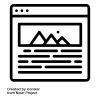 Các bài toàn văn trong năm 2025
Các bài toàn văn trong năm 2025
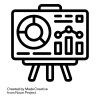 Các bài trình chiếu trong năm 2025
Các bài trình chiếu trong năm 2025
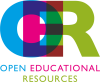 Các lớp tập huấn thực hành ‘Khai thác tài nguyên giáo dục mở’ tới hết năm 2025
Các lớp tập huấn thực hành ‘Khai thác tài nguyên giáo dục mở’ tới hết năm 2025
 Tập huấn thực hành ‘Khai thác tài nguyên giáo dục mở’ cho giáo viên phổ thông, bao gồm cả giáo viên tiểu học và mầm non tới hết năm 2025
Tập huấn thực hành ‘Khai thác tài nguyên giáo dục mở’ cho giáo viên phổ thông, bao gồm cả giáo viên tiểu học và mầm non tới hết năm 2025
 Các tài liệu dịch sang tiếng Việt tới hết năm 2025
Các tài liệu dịch sang tiếng Việt tới hết năm 2025
 Loạt bài về AI và AI Nguồn Mở: Công cụ AI; Dự án AI Nguồn Mở; LLM Nguồn Mở; Kỹ thuật lời nhắc;
Loạt bài về AI và AI Nguồn Mở: Công cụ AI; Dự án AI Nguồn Mở; LLM Nguồn Mở; Kỹ thuật lời nhắc;
 Tổng hợp các bài của Nhóm các Nhà cấp vốn Nghiên cứu Mở (ORFG) đã được dịch sang tiếng Việt
Tổng hợp các bài của Nhóm các Nhà cấp vốn Nghiên cứu Mở (ORFG) đã được dịch sang tiếng Việt
 Tổng hợp các bài của Liên minh S (cOAlition S) đã được dịch sang tiếng Việt
Tổng hợp các bài của Liên minh S (cOAlition S) đã được dịch sang tiếng Việt
 Năm Khoa học Mở & Chuyển đổi sang Khoa học Mở - Tổng hợp các bài liên quan
Năm Khoa học Mở & Chuyển đổi sang Khoa học Mở - Tổng hợp các bài liên quan
 Bàn về 'Lợi thế của doanh nghiệp Việt là dữ liệu Việt, bài toán Việt' - bài phát biểu của Bộ trưởng Nguyễn Mạnh Hùng ngày 21/08/2025
Bàn về 'Lợi thế của doanh nghiệp Việt là dữ liệu Việt, bài toán Việt' - bài phát biểu của Bộ trưởng Nguyễn Mạnh Hùng ngày 21/08/2025
 Bạn cần biết những gì về các khung năng lực AI mới của UNESCO cho học sinh và giáo viên
Bạn cần biết những gì về các khung năng lực AI mới của UNESCO cho học sinh và giáo viên
 Khung năng lực AI cho giáo viên
Khung năng lực AI cho giáo viên
 ‘Khung năng lực AI cho giáo viên’ - bản dịch sang tiếng Việt
‘Khung năng lực AI cho giáo viên’ - bản dịch sang tiếng Việt
 ‘KHUYẾN NGHỊ VÀ HƯỚNG DẪN TRUY CẬP MỞ KIM CƯƠNG cho các cơ sở, nhà cấp vốn, nhà bảo trợ, nhà tài trợ, và nhà hoạch định chính sách’ - bản dịch sang tiếng Việt
‘KHUYẾN NGHỊ VÀ HƯỚNG DẪN TRUY CẬP MỞ KIM CƯƠNG cho các cơ sở, nhà cấp vốn, nhà bảo trợ, nhà tài trợ, và nhà hoạch định chính sách’ - bản dịch sang tiếng Việt
 50 công cụ AI tốt nhất cho năm 2025 (Đã thử và kiểm nghiệm)
50 công cụ AI tốt nhất cho năm 2025 (Đã thử và kiểm nghiệm)
 ‘Đặc tả Khung Tính mở Mô hình (MOF)’ của LF AI & Data - Tài sản chung của AI Tạo sinh - bản dịch sang tiếng Việt
‘Đặc tả Khung Tính mở Mô hình (MOF)’ của LF AI & Data - Tài sản chung của AI Tạo sinh - bản dịch sang tiếng Việt
 ‘LỘ TRÌNH CỦA TỔNG THƯ KÝ LIÊN HIỆP QUỐC VỀ HỢP TÁC KỸ THUẬT SỐ THÚC ĐẨY HÀNG HÓA CÔNG CỘNG KỸ THUẬT SỐ’ - bản dịch sang tiếng Việt
‘LỘ TRÌNH CỦA TỔNG THƯ KÝ LIÊN HIỆP QUỐC VỀ HỢP TÁC KỸ THUẬT SỐ THÚC ĐẨY HÀNG HÓA CÔNG CỘNG KỸ THUẬT SỐ’ - bản dịch sang tiếng Việt
 AI trong TVET - Một vài gợi ý triển khai trong thực tế
AI trong TVET - Một vài gợi ý triển khai trong thực tế
 Khung năng lực AI cho học sinh
Khung năng lực AI cho học sinh
 Dữ liệu để phân loại AI
Dữ liệu để phân loại AI
 Tài sản chung kỹ thuật số và Hàng hóa Công cộng Kỹ thuật số - Tìm thấy nền tảng chung cho các nhà hoạch định chính sách
Tài sản chung kỹ thuật số và Hàng hóa Công cộng Kỹ thuật số - Tìm thấy nền tảng chung cho các nhà hoạch định chính sách
 Tọa đàm ‘Vai trò của Tài nguyên Giáo dục Mở trong chuyển đổi số giáo dục đại học’ tại Viện Chuyển đổi số và Học liệu - Đại học Huế, ngày 12/09/2025
Tọa đàm ‘Vai trò của Tài nguyên Giáo dục Mở trong chuyển đổi số giáo dục đại học’ tại Viện Chuyển đổi số và Học liệu - Đại học Huế, ngày 12/09/2025
 ‘Khung năng lực AI cho học sinh’ - bản dịch sang tiếng Việt
‘Khung năng lực AI cho học sinh’ - bản dịch sang tiếng Việt
 12 dự án AI Nguồn Mở hàng đầu để bổ sung vào kho công nghệ của bạn. 11. Hugging Face Transformers
12 dự án AI Nguồn Mở hàng đầu để bổ sung vào kho công nghệ của bạn. 11. Hugging Face Transformers
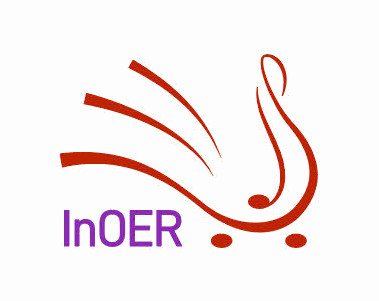 Dự án DIAMAS đưa ra Khuyến nghị và Hướng dẫn Truy cập Mở Kim cương
Dự án DIAMAS đưa ra Khuyến nghị và Hướng dẫn Truy cập Mở Kim cương
 ‘Hiệp ước Kỹ thuật số Toàn cầu’ của Liên hiệp quốc - bản dịch sang tiếng Việt
‘Hiệp ước Kỹ thuật số Toàn cầu’ của Liên hiệp quốc - bản dịch sang tiếng Việt
 50 công cụ AI tốt nhất cho năm 2025 (Đã thử và kiểm nghiệm) - Trợ lý AI tốt nhất (chatbots)
50 công cụ AI tốt nhất cho năm 2025 (Đã thử và kiểm nghiệm) - Trợ lý AI tốt nhất (chatbots)
 Hướng dẫn kỹ thuật lời nhắc. Kỹ thuật viết lời nhắc. Lời nhắc Tái Hành động (ReAct)
Hướng dẫn kỹ thuật lời nhắc. Kỹ thuật viết lời nhắc. Lời nhắc Tái Hành động (ReAct)
 ‘Quản trị dữ liệu trong AI Nguồn Mở. Xúc tác cho quyền truy cập có trách nhiệm và có hệ thống’ - bản dịch sang tiếng Việt
‘Quản trị dữ liệu trong AI Nguồn Mở. Xúc tác cho quyền truy cập có trách nhiệm và có hệ thống’ - bản dịch sang tiếng Việt